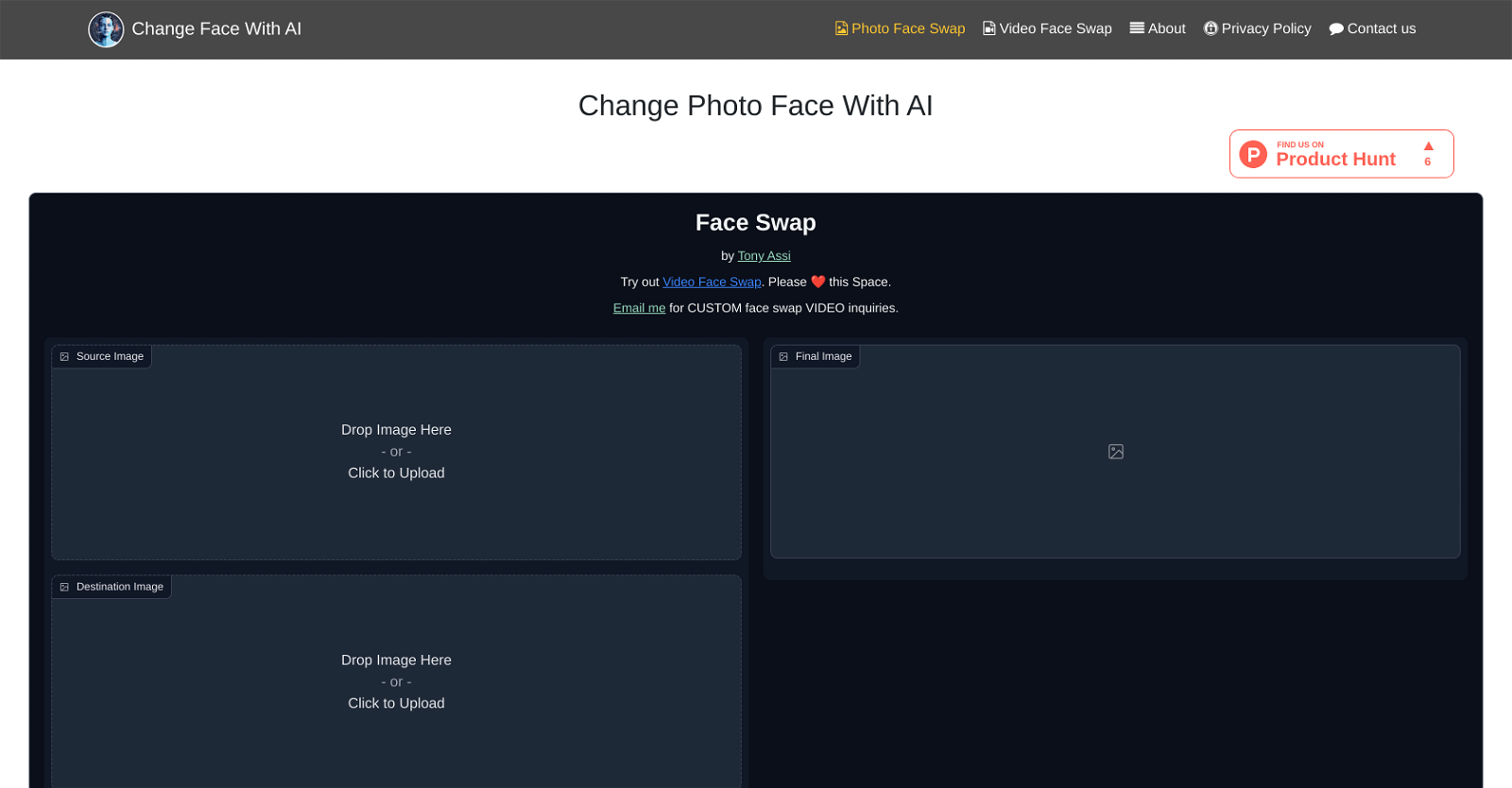What is Change Face With AI?
Change Face With AI is an artificial intelligence tool designed to morph the face in a photograph or a video by swapping it with another face.
How does Change Face With AI work?
Change Face With AI operates by having users upload their source and destination images. Subsequently, the AI systems behind the tool swap the faces between these images, generating a final photo or video with the faces interchanged.
Can I use Change Face With AI to edit both photos and videos?
Yes, Change Face With AI not only works with photos, but it extends to videos as well, making the face swap process versatile and adaptable to various applications.
What features of Change Face With AI makes the face swaps look realistic?
The features that contribute to the realistic appearance of face swaps in Change Face With AI include its intricate AI algorithms and the tool’s unique feature of seamless blending of faces.
How user-friendly is the interface of Change Face With AI?
The interface of Change Face With AI is highly user-friendly. Users can easily upload their source and destination images. The process of face swapping is straightforward, requiring little to no effort from the user's side.
Is Change Face With AI limited to recreational usage?
No, Change Face With AI is not limited to recreational usage. While it does provide a fun and amusing way to swap faces in photos and videos, it also has applications in professional domains.
Can Change Face With AI be used for professional purposes?
Yes, Change Face With AI can be used for professional purposes. It finds usage in creating professional portraits and is also used in the entertainment industry and creative endeavours.
How reliable is the face swapping algorithm of Change Face With AI?
The face swapping algorithm of Change Face With AI is highly reliable. It accurately and seamlessly swaps faces between images and videos, generating a final output that is realistic and seamless.
Does Change Face With AI provide samples for face swapping?
Yes, Change Face With AI provides sample face swaps on their website, giving users an idea of its functionalities before they attempt to use the service.
What kind of support does Change Face With AI offer for custom face swap videos?
Change Face With AI provides support for user inquiries about custom face swap videos. This helps users get personalized face swapping services as per their needs.
How does Change Face With AI add to the realm of photo and video manipulation?
Change Face With AI adds to the realm of photo and video manipulation by introducing an AI-powered tool that offers a realistic and seamless face swapping capability. This extends the boundaries of creative manipulation and opens new opportunities for photo and video editing.
How does Change Face With AI enhance creative processes?
Change Face With AI enhances creative processes by allowing users to seamlessly and realistically swap faces in photos and videos, thereby offering a unique spin to the content and providing an avenue for the creation of engaging and imaginative materials.
What are the steps to swap faces using Change Face With AI?
The steps to swap faces using Change Face With AI involve uploading your source image and destination image, and then clicking the 'Submit' button. After a short wait, you will be provided with the altered image or video.
Do I need to have any special skills to use Change Face With AI?
No special skills are required to use Change Face With AI. Its user-friendly interface and straightforward process make it easy for anyone to seamlessly swap faces in photos and videos.
How do I upload images on Change Face With AI for face swapping?
To upload images on Change Face With AI for face swapping, you simply need to drag and drop the image at the designated location on the site or click to upload from your device.
How speedy is the face swap process on Change Face With AI?
The face swap process on Change Face With AI is quite speedy. However, the exact duration may depend on various factors, including the size of the image or video being processed and the server load at the time of operation.
Can I see an example of the results before I use Change Face With AI?
Yes, you can see examples of the results before you use Change Face With AI. This provision gives potential users an idea of its functionalities and the quality of results it can produce.
How can I contact the developers of Change Face With AI?
To contact the developers of Change Face With AI, you can use the contact option provided on their website. More specific inquiries about custom face swap videos can be sent via email as hinted on their site.
What makes Change Face With AI different from other face swapping tools?
Change Face With AI differs from other face swapping tools due to its application in both photos and videos, intricate AI algorithms, seamless blending of faces for a realistic outcome, user-friendly interface, and support for custom faces swap videos.
Is the face swap done by Change Face With AI always seamless?
Yes, the face swaps done by Change Face With AI are designed to be always seamless. The tool specifically highlights its seamless face blending feature, leading to a realistic appearance in the resultant photo or video.